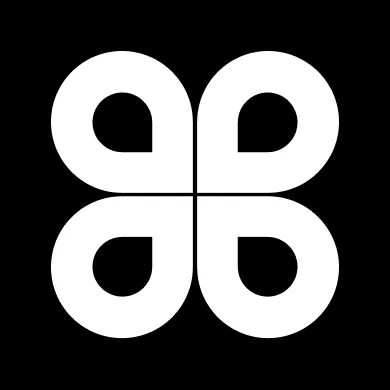
Kromatika
Kromatika is a free and open-source color palette ready to use in web design and user interfaces.
Launched on , https://github.com/michael-andreuzza/kromatika https://www.npmjs.com/package/kromatika https://www.colorsandfonts.com/color-systems/kromatika-color-system/

Kromatika Color Library
Kromatika is a comprehensive color library that provides a wide range of color palettes for use in your web projects. This library includes colors organized by categories, making it easy to maintain a consistent color scheme throughout your application.
Installation
To use the Kromatika color library in your project, follow these steps:
- Clone the Repository:
git clone https://github.com/michael-andreuzza/kromatika.git
cd kromatika- Install Dependencies To get started with Kromatika, you need to install the package and any necessary dependencies. If you are using npm, you can install Kromatika with:
NPM
npm install kromatikaYarn
yarn add kromatikaUsage
Importing Colors
You can import the colors into your JavaScript, JSON, SCSS and CSS files as needed.
JavaScript
To use the colors in your JavaScript files, you can import the colors object from index.js:
const colors = require("./index.js");
// EXample usage:
console.log(colors.black); // Outputs the hex color code for blackJSON
To use the colors in your JSON files, you can import the colors object from colors.json:
{
"metal": [
"#F3F4F7",
"#E2E4EB",
"#CCD0DC",
"#B3BACB",
"#9BA4BA",
"#828DA9",
"#626E8E",
"#49526A",
"#303646",
"#191C24"
]
}YAML
To use the colors in your YAML files, you can import the colors.yml file:
metal:
- "#F3F4F7"
- "#E2E4EB"
- "#CCD0DC"
- "#B3BACB"
- "#9BA4BA"
- "#828DA9"
- "#626E8E"
- "#49526A"
- "#303646"
- "#191C24"
# Add more color categories as neededSCSS
To use the colors in your SCSS files, you can import the colors.scss file:
@import "kromatika/colors.scss";
// EXample usage:
body {
background-color: var(--kr-charcoal-50);
color: var(--white);
}LESS
To use the colors in your LESS files, you can import the colors.less file:
@import "~kromatika/colors.less";
// Example usage:
body {
background-color: @black-50;
color: @white;
}Stylus
To use the colors in your Stylus files, you can import the colors.styl file:
@import "~kromatika/colors.styl"
// Example usage:
body
background-color: $black-50
color: $whiteCSS
@import "kromatika/colors.css";
// Example usage:
body {
background-color: var(--kr-charcoal-50); /* Using a black shade */
}Available Colors
The color library includes the following categories:
- Charcoal: A range of shades of charcoal.
- Metal Shades: A range of metallic colors.
- Haiti Shades: Soft, muted colors inspired by the Haitian palette.
- Purple Shades: A variety of purple tones.
- Blue Berry Shades: Fresh and vibrant blue shades.
- Blue Shades: Rich and deep blue colors.
- Sky Shades: Light and airy sky colors.
- Turquoise Shades: Bright and refreshing turquoise tones.
- Persian Green Shades: Elegant green shades.
- Pastel Green Shades: Soft and pastel green colors.
- Grass Shades: Lively green shades.
- Carrot Shades: Warm and inviting orange shades.
- Orange Shades: Bright and cheerful orange tones.
- Red Shades: Bold and vibrant red colors.
- Raspberry Shades: Sweet and rich raspberry tones.
- Fuchsia Shades: Bright and lively fuchsia colors.
Customization
You can easily customize the colors by modifying the values in the colors.json file, or directly in the index.js, colors.scss, and colors.css files. This flexibility allows you to tailor the color palette to fit your project’s branding and design requirements.
License
This project is licensed under the MIT License.
Contributing
Contributions are welcome! If you have suggestions for improvements or new color palettes, feel free to open an issue or submit a pull request.
Acknowledgments
Thank you for reading, Hope you like it!